being productive with ultrawide screens

Joren Mathews
1 minute
Since getting an ultrawide screen I’ve had to figure out the best way to utilize the real estate. Using it like a normal monitor where you maximize whatever program you’re currently using doesn’t work very well. For example, here’s what Photoshop and a web browser look like maximized: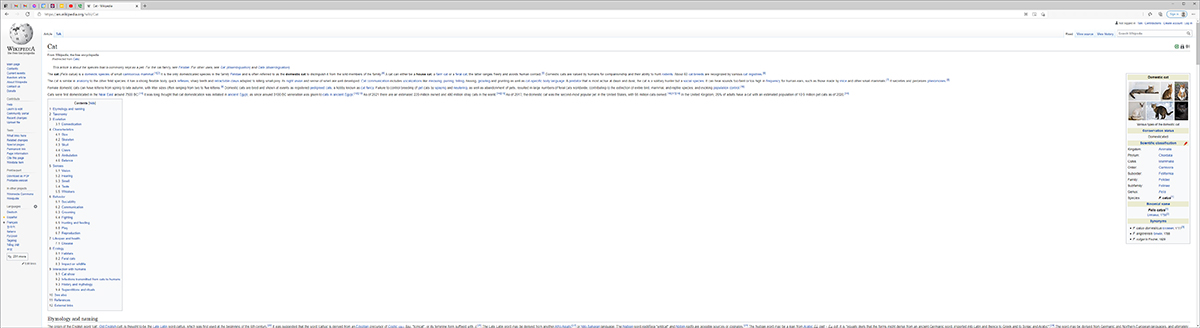
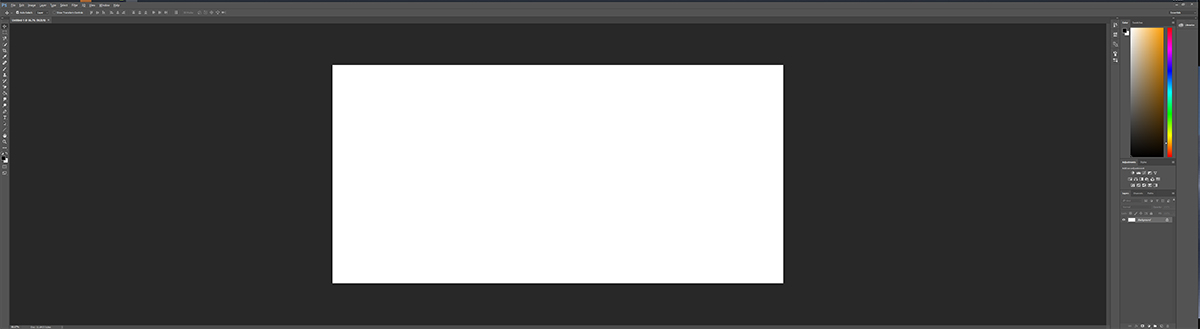
It’s not a good reading experience having the content area this wide, and it’s not a good navigating/editing experience having important UI off in your peripheral vision.
There are many software suites that will let you set up virtual subdivisions for large screens, but the solution I found best was to keep it flexible. I use AquaSnap. It provides a lot of functionality for snapping windows to a grid, snapping windows together, and a whole suite of other options. I will subdivide my screen space based on task. If I need to compare and contrast a design to a page, I will keep both moderately large and on screen at the same time. My most common screen layout has my browser/IDE moderately large, with room on both sides for folders, command prompts, etc. My browser has enough room to display the web page at a reasonable width with a healthy amount of space for the developer tools. My IDE has plenty of room to display all but the longest of lines.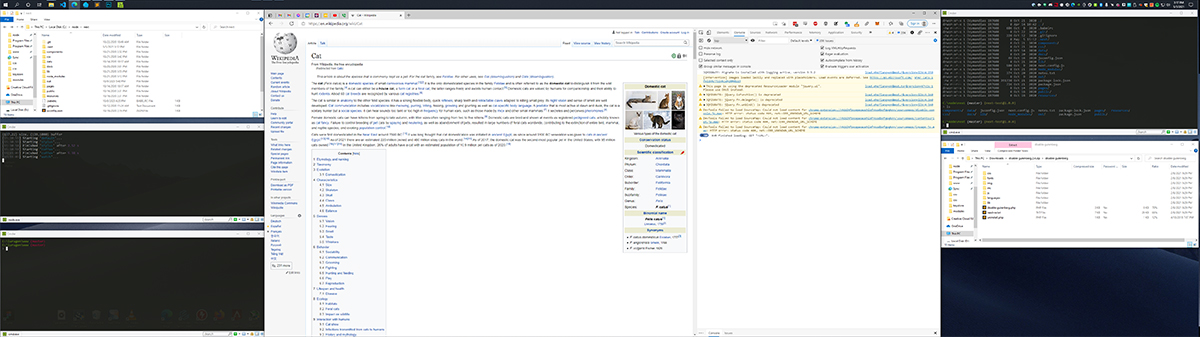
More
insights
©2026 300FeetOut All Rights Reserved | Privacy Policy