team collaboration with miro

Greg Ciro Tornincasa
2 minutes
We thought we had a well-oiled process and this WFH thing down. But as true creatives, we’re constantly looking to make things better and there were a couple instances when our team felt the constraints of online design collaboration vs the tête-à-tête of working together in the studio.
Giving direction to another designer and developer on video, screen sharing, and chat just wasn’t enough – it still felt like I was missing an arm. We couldn’t seem to replicate the realtime hands-on approach we had sitting across from each other in the studio.
Enter Miro! Remembering a friend told me his team used a white boarding app called [something that rhymes with my middle name, Ciro] the investigation began. Hesitant to try another app/program/tool, we gave it a shot during that check-in and have used it to collaborate almost every day since.
Miro is a shared digital desktop with integrated chat and video. You can all work at the same time and not only see what other people are doing like in google docs or spreadsheets, but you can actually see their views by clicking on their avatars. Here’s a great example. We have a client who wants concept art for a logo and I’m providing art direction to the team. Instead of saying over the phone “take that left leg sketch and move the tip of the 3rd point to the left 80 degrees” I can just do it myself while explaining what I want. THIS is amazing.
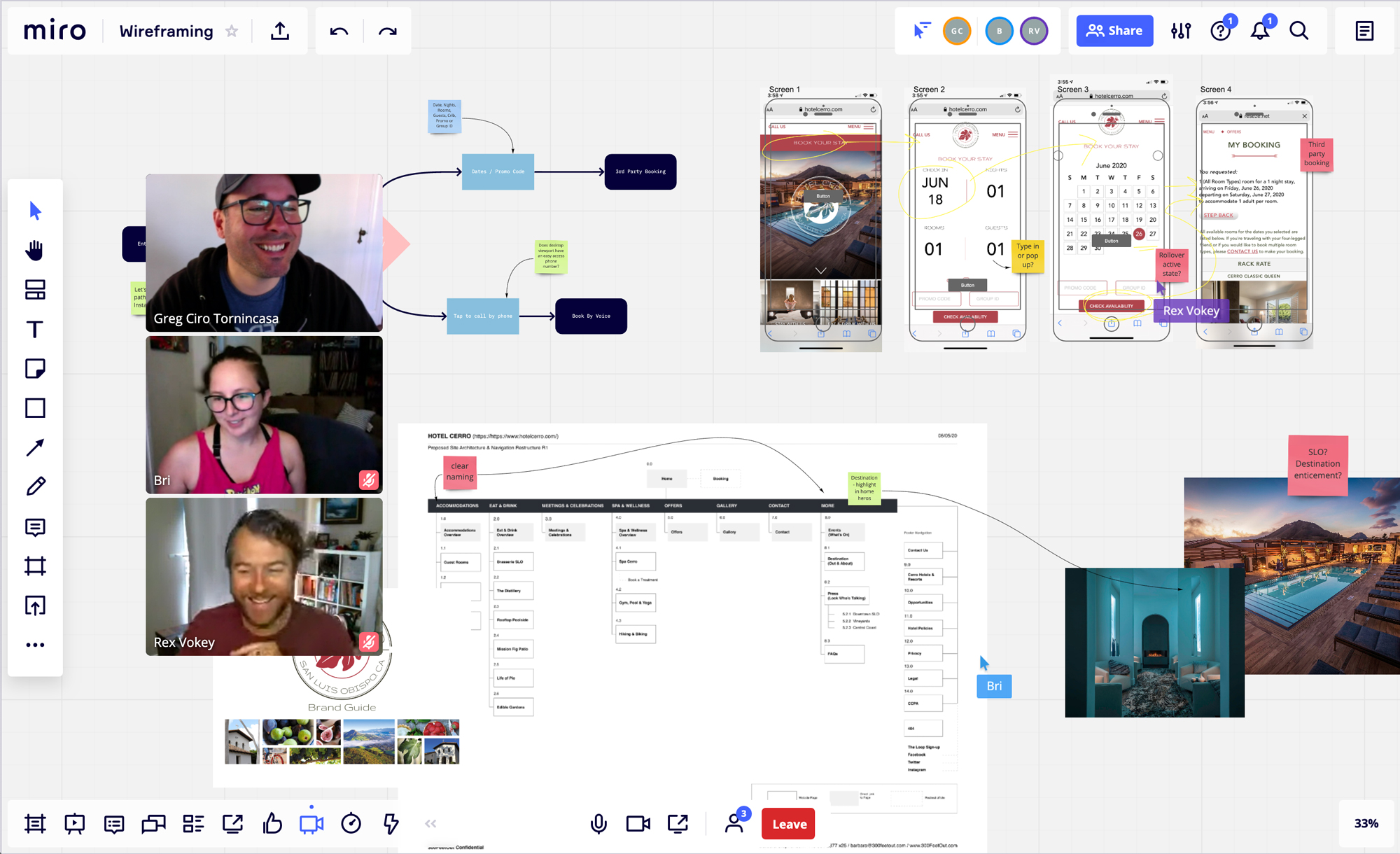
If you need to work together more than verbally—it’s an awesome tool. Throw in your logo sketches, PDFs, screen shots, video, write, draw, add stickie notes, export frames, present them – it does it all. And best of all for most professional designers, if you’re familiar with Adobe quick keys then you already know how to use Miro. You can use their templates or start from scratch for team brainstorming, kickoffs, wire framing, mind maps, creative collaborations, and everything in between. It’s really helped our team when words just weren’t enough. And this isn’t even a sponsored post.
Next up, we’re going to see what else integrates with this amazing tool (hello @FIGMA ) and how other teams are using it to foster improvements in their working process.
More
insights
Lorem ipsum dolor sit amet, consetetur sadipscing elitr, sed diam nonumy eirmod tempor.
©2025 300FeetOut All Rights Reserved | Privacy Policy