video calls: tips for being professional on camera
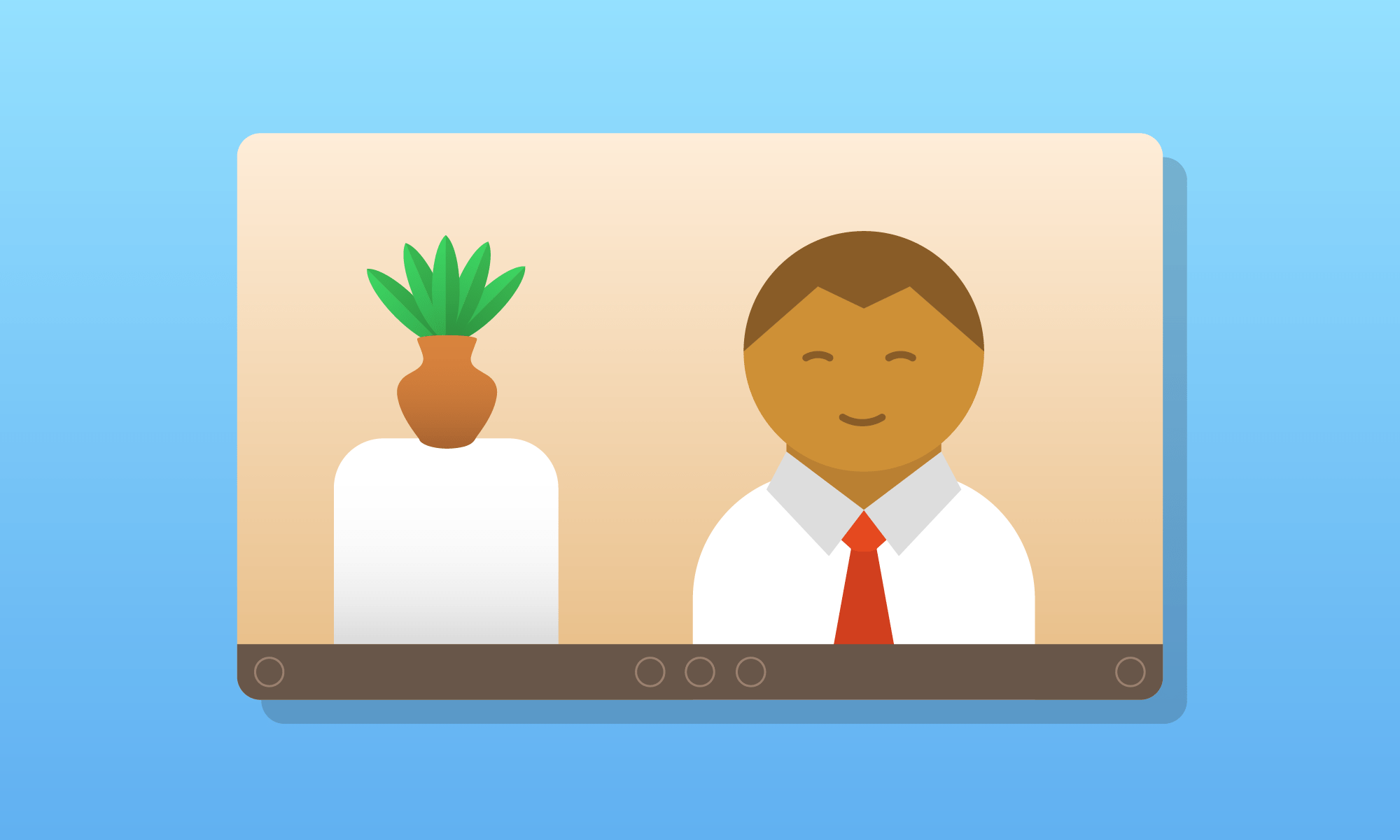
Written by
Barbara O Stephenson
Read time
3 minutes
Category
We spend many more hours than we ever wanted on the camera. So what are the top tips for making it stay professional even when you’re tired?
Before the call:
- CAMERA. Check your camera and look at yourself before you go on the call. Did lunch get stuck in your beard? Are you backlit so that your face is missing? Is your camera set so I look directly up your nose? Preview your camera’s angle and set yourself up to look presentable. While I get a kick out of seeing that you didn’t use a comb or make your bed today, it does give the impression that you’re not ready for this call. And if you’re not on camera? Unless you tell me you are sick or not feeling well, it says to me you’re not paying attention or have poor time management. You are being paid for your time so you should show me the courtesy of showing up.
- SETTINGS. Often videos will show your name. Set it so that it’s your name and company. If you’re an ally, add your pronouns. It’s helpful to the rest of us.
- SOUNDS. Silence your computer notifications- I don’t want you to be explaining strategy and get distracted because you’ve just received an email. Learn how to turn your notifications on and off so that you’re not telling everyone- You’ve Got Mail! that is more important than this meeting. Turn off your personal phone too.
- CLEAN IT UP And if you are screen sharing? Double that turn off notification advice, I don’t want to see a notification that your spouse asked you if you want ice cream for dessert. Also, pay attention to WHAT is on your desktop if you’re sharing your entire screen. Don’t violate an NDA by having someone else’s information on the screen. I don’t need to see your personal information or inappropriate desk tabs.
- BACKGROUND. While not everyone has the space for a home office, if you can’t clean up the clutter behind you, use a background. I’m really not interested to see that you have a pile of dirty laundry.
On the Call:
- PROMPT. Be early. I do normal business things like holding meetings until everyone is on screen; which usually means the first 5 minutes of any call are a waste as people try to log into their various applications. Sometimes the call will have 10 people on it and if we’re all waiting for the team to arrive, it’s not only disrespectful and expensive if you bill hourly.
- COMMUNICATE. Sounds redundant but you’d be amazed at how many people don’t do this. Set an agenda if you need to.
- FOCUS Nothing is worse than having a call with someone and then seeing them send someone else an email while they were supposedly paying attention. I often take notes and will tell people, I’m taking notes so if I go quiet, please hold on. Or I’ll get on a call to say “I’m only here in case you need me”.
- MUTE. The mute button is your best friend on a video call. If you’re not presenting and it’s not an active group discussion, mute yourself. Learn where that button is and how to use it frequently. Coughs, sneezes, doormen, dogs, farts, etc….mute it all. I coo at all the fur babies on-screen but get really annoyed when they bark or play with a loud toy.
- FOOD. Don’t eat your lunch or snack unless it’s a really informal meeting with your closest friends. I keep a water bottle at my desk and often drink coffee. But I don’t do it while I’m talking and again, use the mute button. Sometimes, I’ll even turn my camera off.
- CHAT. Learn how to use chat- don’t interrupt everyone by saying ‘hi’ or bye- use the chat feature if you need to leave early.
In case you missed it–read more about how to stop video call burnout.
More
insights
Lorem ipsum dolor sit amet, consetetur sadipscing elitr, sed diam nonumy eirmod tempor.
©2025 300FeetOut All Rights Reserved | Privacy Policy